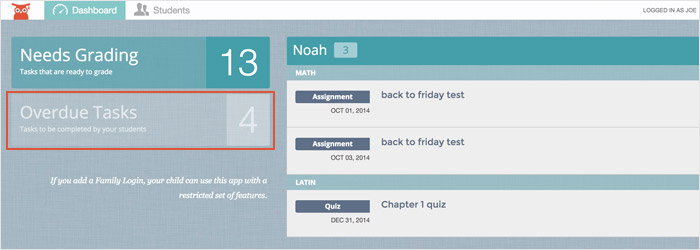The Dashboard
The dashboard is a happy place of wonder that helps you quickly see:
- Tasks that need to be graded
- Tasks that haven’t been completed
To be graded
This portion of the backlog shows graded tasks that are completed by your students, but need to have a grade entered. You can enter grades directly from the dashboard by typing in the number in the grade field or by using the built in calculator.
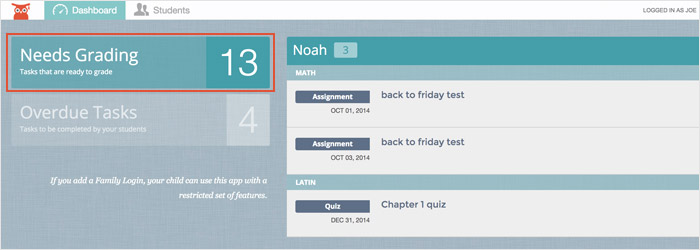
Overdue tasks
The overdue task backlog lets you know what tasks have not been completed by your students. As these tasks get completed you can quickly check them off from this list to mark them as “done.”