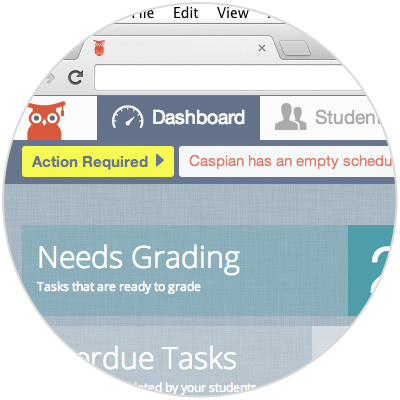
Required actions for your homeschool
Homeschool Manager shows you a list of required actions when there’s something important you need to do. These include:
- Setting up a new school year for a student
- Adding assignments in a student’s schedule
Here is a video overview of the Dashboard.
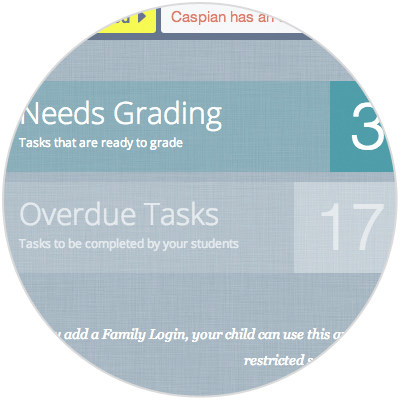
Tasks that need grading
We crafted this part of the dashboard so you can easily enter grades for all students from one screen. Use the percent calculator to quickly determine your student’s score & enter with a click of a button. The Needs Grading tab is one more way we make it simple to manage your homeschool.
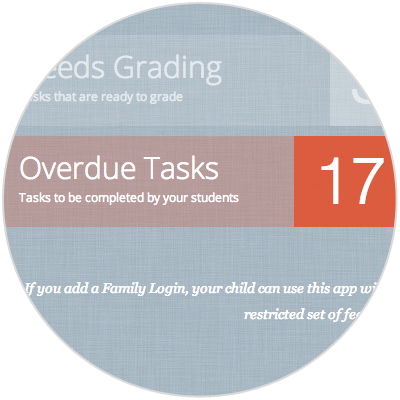
Overdue tasks
Trying to decide whether you can take 2 days off for field trips this week? A glance at the Overdue Tasks tab shows all outstanding assignments in one place. See the big picture with the total number overdue in the corner or scroll down to see each student’s tasks separately.
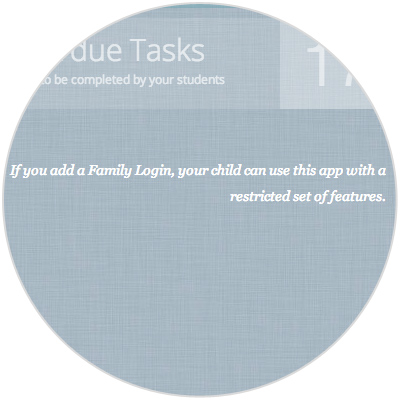
Helpful tips
Don’t overlook this section. We want you to love Homeschool Manager- this is where the development team will share new features and tips to maximize your experience.
