It’s becoming more and more common for homeschooled high schoolers to take courses from a co-op, tutorial or college. These courses are typically graded by teachers at those institutions, but those grades are still needed for your child’s records and/or transcript.
These types of courses are referred to as “Externally Graded” subjects within Homeschool Manager.
You can use Homeschool Manager to record these courses and their grades in combination with the courses your child is working on at home.
There are two ways to mark a subject as externally graded.
1. By using the subject admin area (for a school year that’s already been created)
- Go to the admin area for the student you’re working on
- Press “edit” next to the appropriate school year
- Press “edit” next to the subject that needs to be externally graded
- Check the checkbox next to “This subject is externally graded”
- When you have the final grade enter the grade score and corresponding letter grade
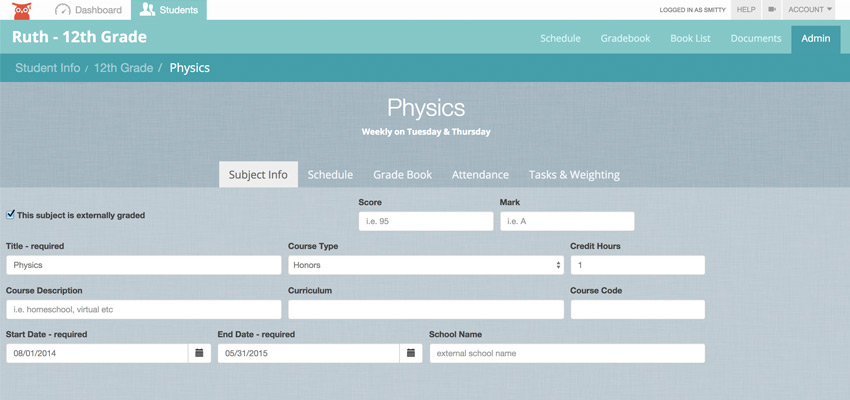
2. By designating a subject as externally graded when setting up a school year
- Go to the admin area for the student you’re working on
- Press the “Add a new school year” button
- Complete the first step of the New School Year Wizard by naming your school year and giving it start and end dates
- Proceed to Step 2
- Check the checkbox next to “This subject is externally graded”
- When you have the final grade enter the grade score and corresponding letter grade by navigating to the subject admin area as noted in option 1 above.
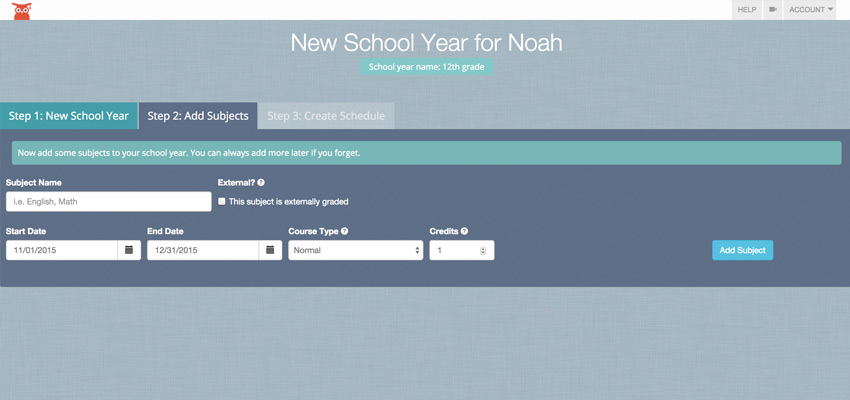
Homeschool Manager makes it easy to keep track of your student’s education- no matter where courses are taken! It’s our way to help make homeschooling a little easier for the families who are working hard to educate their kiddos. Happy Homeschooling!

